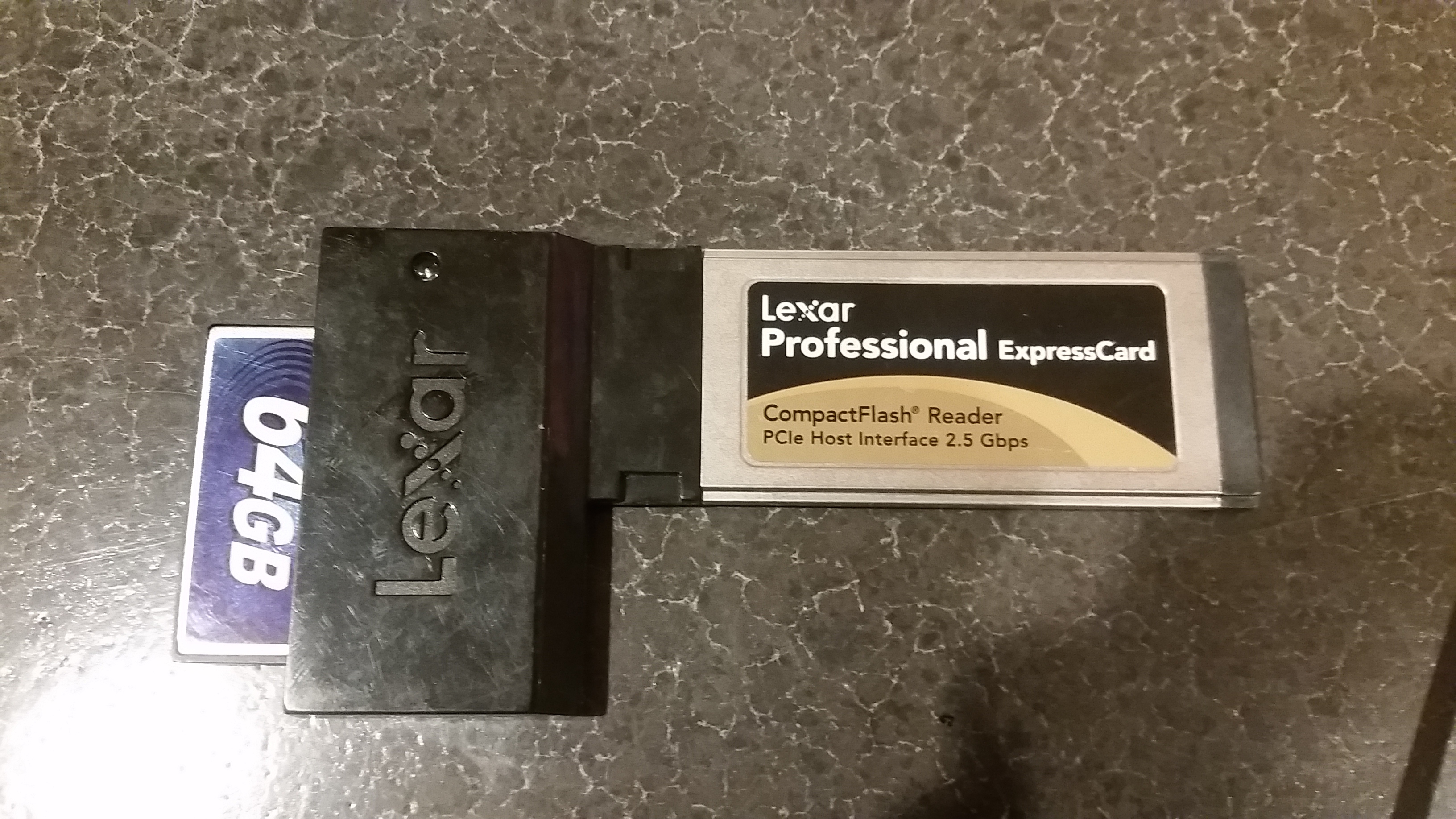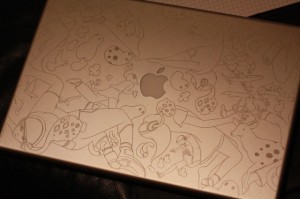ExpressCard stuck in MacBook Pro (Late 2011)
I got an ExpressCard stuck in my MacBook Pro, Late 2011 model. There wasn’t anything accessible from the outside that would give me purchase with a pair of needle nose pliers.
I solved this problem by removing the screws on the bottom of my MacBook, then gently pushing the card out 1/4″ with a bent paperclip as shown in the photo above. Then it was a simple matter of pulling it out with my fingers. Simple!
Your mileage may vary and if you do this, you do so at your own risk. 🙂
Pro-tip: if the card takes more than light finger pressure going in, it’s going to take more than light finger pressure getting it out…