If you have a distributed team or can’t get a regular meeting space in your workplace, online video conferencing may be your next best alternative for a Scrum team’s daily standup. While I always advocate for co-located teams with a dedicated meeting place for standups, I realize that this isn’t always feasible.
You’re probably well aware that it often takes a few valuable minutes to corral everyone together using Skype, Google Hangouts, or other online video conference tools. This can really eat into the efficiencies of a 15-minute daily meeting. I really like Sqwiggle, but it is limited to four active video callers at any given time. Google Hangouts supports up to 10 users and works relatively well, but sometimes it’s a hassle to get everyone in the same chat at the same time. (Have more than 10 people in your Scrum team? Please consider splitting that team apart for optimal performance.) Never fear: simple instructions follow. This works as of Feburary 28th, 2014.
First, head on over to https://plus.google.com/events. Log in if you need to, then click “Plan a Hangout”:
Give your event a name (I chose “Standup”), choose a date well into the future (it doesn’t matter when and I’m not sure this matters, but might as well be pragmatic…), and then “invite” a team member. If you like, you can simply type in your own work email address. Mash that “Invite” button.
Excellent. Now open up Google Calendar and find that event of yours all the way in the future. Click on the calendar entry:
See that blue “Google+ Hangout” link? That’s pure, concentrated, Googly Hangout gold if I’ve ever seen it. Simply visiting that URL drops you into a Google Hangout with your colleagues any time you like. It’s essentially a free video chat room for up to 10 people that doesn’t have any sort of authentication or major restrictions. There’s even screen sharing!
StubHub uses Outlook, so I’ve copied and pasted that URL into my standup’s calendar invite. You could shorten the URL with bit.ly or a similar service, but be aware that this ever so slightly increases the small but non-zero possibility that someone will crash your hangout. Thankfully, that’s unlikely and you’d know there was a stranger among you.
That’s it! This works with iOS, Android, and desktop devices. I’ve also seen an Uber Conference promotion within Google Hangouts that provides a free POTS call-in number too.
I hope this is helpful to you. My team uses this daily and we find that a daily standup for three people usually takes less than 5 minutes, start to finish, including whatever time it takes to people to get into a “room.” I also use this room whenever I want to easily video conference or do screen sharing with someone as Google has done a nice job with this technology. I like that it works with mobile devices, though I’ve found the performance to be a little spotty.
Creative Commons photo from Wikipedia

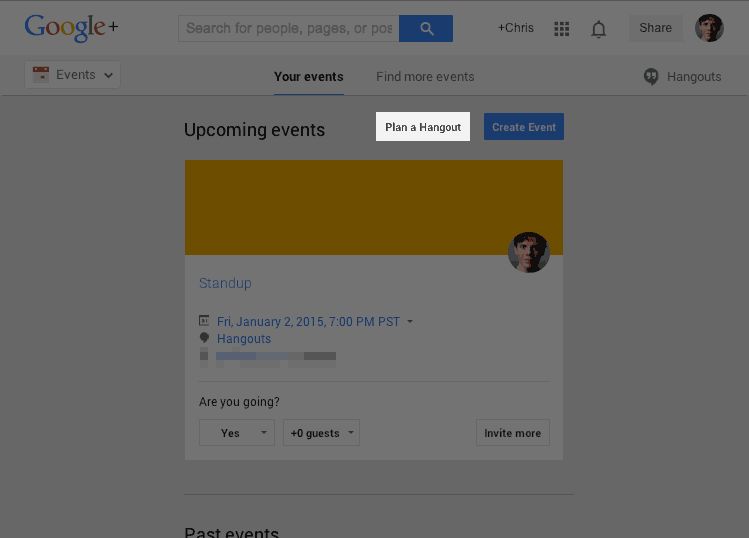
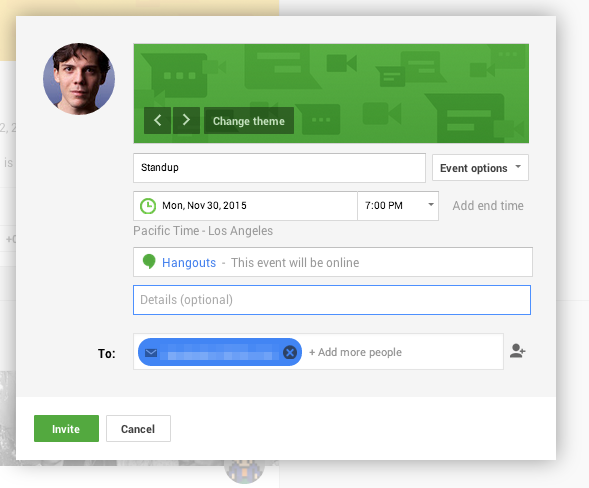
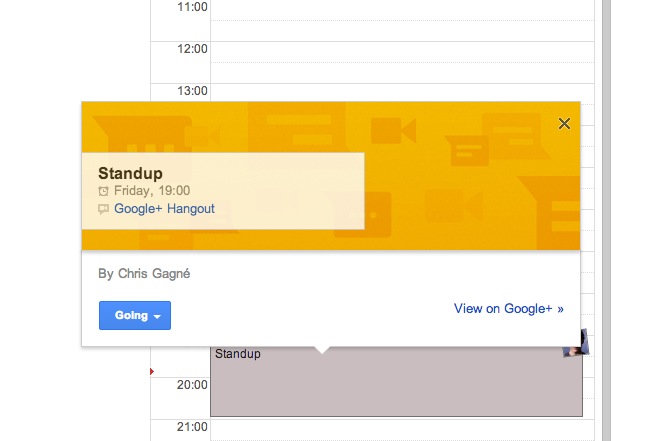
Leave A Comment